Need help choosing the right product?
Our tool will match the best product to your needs
Launch product selectorWelcome to the Global Website
We have detected that you may prefer the Global site. Please use the language dropdown above to change your selection if required.
Optimize Operational Efficiency with Advanced Data Management Solutions
Download Data Reviewer Foundation Edition Watch videos
Eurotherm are specialists in managing critical data and contextual metadata to help meet stringent regulations on the quality, safety and authenticity of manufactured goods.
We empower our customers to maintain regulatory compliance and reduce their audit costs. Our IIoT solution provides a data integrity layer that supports on-premises solutions.
Eurotherm Data Reviewer is a software application designed for the viewing, analysis and printing of historical data files obtained from Eurotherm data acquisition equipment such as, but not limited to:
View full product specifications and downloads here.
For Technical Support please contact the Eurotherm Helpdesk on Tel: +44 (0) 1903 695777 or by email Techsupport.eu@watlow.com
Click here to downloadInstall the application once on a server and provide remote access to users. Removing the need to store and maintain access on multiple PC’s.
Imported data is automatically organized by group and batch. Data can be refined further by changing the date range, searching for recording devices by name/recording group from automatically generated lists, or simply by typing in the name of the device/record.
A single line cursor, positioned within the chart area, presents process variable details for the visible channels at that point on the timeline. A second vertical cursor can be used to select a data range on which to perform analysis.
Annotations, such as comments or authorization signatures can be added at any point during analysis. Annotations are subsequently stored alongside the original data for easy retrieval at a later date.
Data access is easy because historical data can be automatically imported through the use of SFTP/FTP communications from Ethernet enabled devices or directly from an SFTP/FTP server. With the additional OPC UA Server function, historical data can also be accessed via OPC UA Clients. Data can be viewed in multiple styles:
With regulations such as FDA 21CFR part 11, ALCOA* and AMS2750, data integrity has never been so important for the pharmaceutical, food and heat treatment industries. Eurotherm Data Reviewer provides support for managing user-defined accounts and passwords.
Auditor option provides support for electronic signatures in accordance with FDA 21 CFR Part 11 and Data Integrity ALCOA + concept.
Simple user management is provided with Eurotherm Data Reviewer. The Foundation edition supports a single user role. Enterprise Edition has four predefined roles, User, Engineer, Quality and Administrator. New users can be assigned to any of these roles. If more flexibility is needed then the Auditor option provides the ability to create multiple roles, where each role can be given a unique set of permissions.
Eurotherm Data Reviewer provides support for user defined password policy management; the system administrator can define the minimum password length, use of upper and lowercase characters, password aging and re-use rules.
To reduce the overhead associated with setting up and managing user accounts, Eurotherm Data Reviewer supports Microsoft® Active Directory integration. User accounts and passwords are then managed by Active Directory, rather than Eurotherm Data Reviewer.
Active Directory offers users:

The Auditor option for Eurotherm Data Reviewer provides support for Electronic Signatures in accordance with AMS2750, FDA 21 CFR Part 11 and ALCOA+. All user actions can be configured to require signing, or signing and authorization. The ability to sign or authorize is configured on a user-by-user basis and incorporates signature element controls in accordance with FDA 21 CFR Part 11:
Eurotherm Data Reviewer Enterprise edition includes an Audit Trail. Each time a user logs on, completes an operation or makes a change to the configuration, it is recorded.
The Audit Trail is time-stamped and incorporates the operator details along with the changes made. It is stored with the process data and cannot be modified or removed.
The Auditor option enhances the user management feature by allowing individually customizable access permissions. Users only get access to the areas they need. This feature simplifies operation as dynamic menus only show items the user can access.
If the Auditor option is enabled, the audit log is stored in tamper-resistant UHH file format readable by Eurotherm Data Reviewer. In addition, for validated sites using the Auditor option, a record of changes to the printed chart can also be included as a table in the printed record.

Available with the Enterprise Edition, the scheduled reports option allows users to generate reports manually or automatically in either PDF or CSV format.
For each report the user can define which channels to include, which messages to include, report duration, output format (PDF or CSV) and the frequency at which the report will run (if automatic).
It is also possible to include alarm deviation limits for each channel. The report provides the total number of excursions and total time outside of the specified range. The report can be configured to create a chart/table for each channel or combine all results into a single chart/table.

Once enabled, OPC UA clients can connect to Data Reviewer Enterprise Edition and access historical data available in the UHH files extracted from the connected devices, as well as events and notifications generated by the Data Reviewer application. If the Report option is enabled, OPC UA can be used to trigger pre-configured reports.
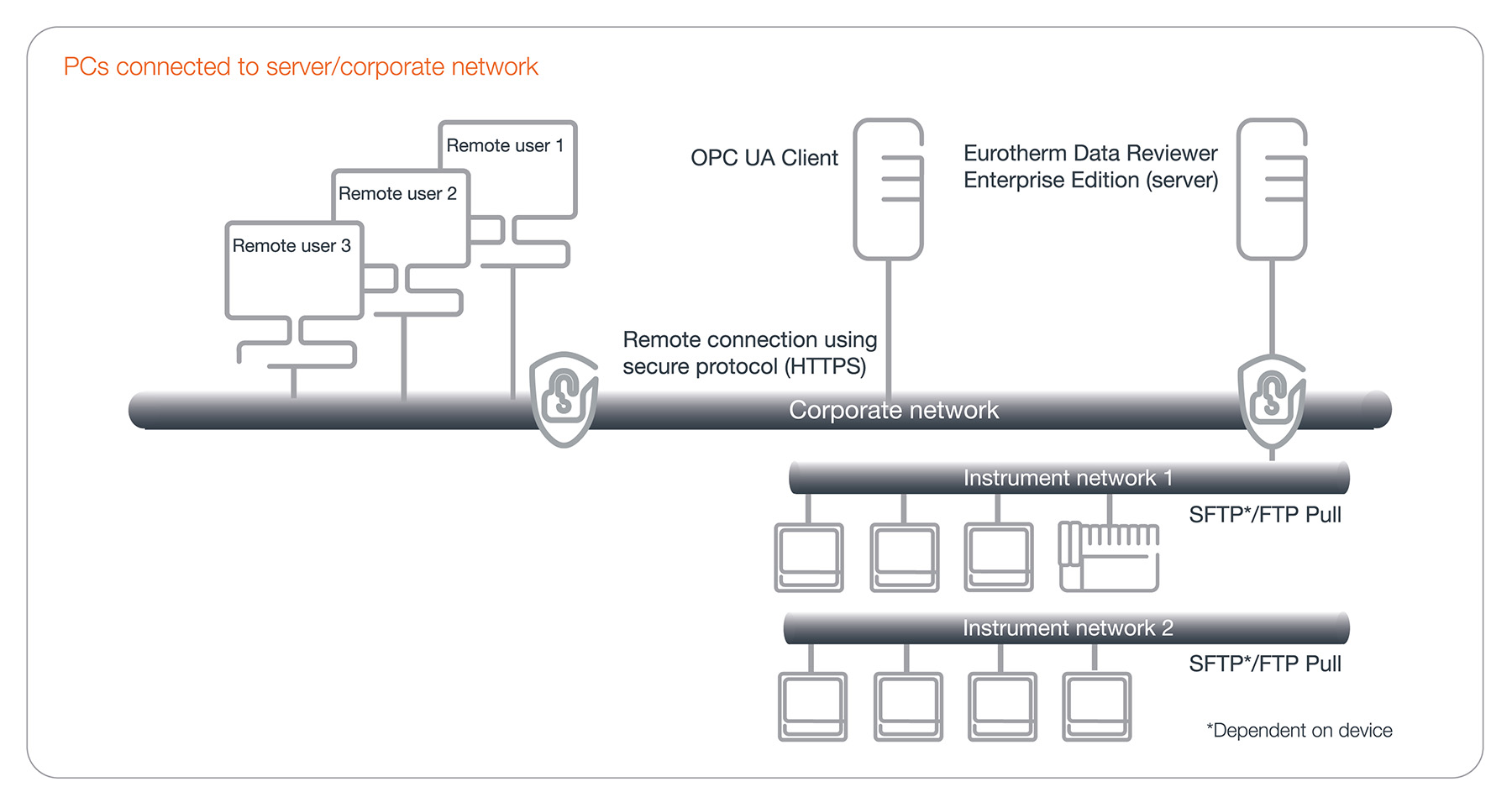
Many industries collate recorded data by batch (cycle or lot number) for traceability, but when producing 40 to 60 batches a day, finding the required batch record for approval, after hours, days or even weeks, can be time consuming. Searching for a batch using any batch field (data or descriptor) can help reduce the time it takes to find the required batch record(s), by returning all batch cards where any of the batch data (batch name, batch field data or descriptor) matches the search criteria.
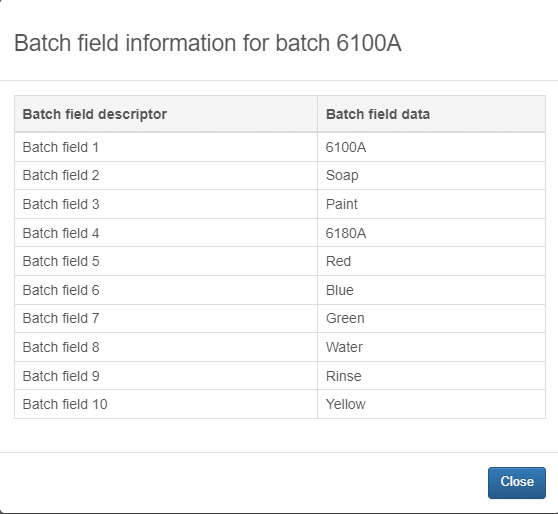


This feature allows a number of display parameters (color, span and zone) for the selected point to be modified for a particular group. For example if you have 5 temperatures, all reading 40°C, with a chart range of 0 – 50, the resultant trend will show all traces sitting on top of each other (see image – No point properties applied). The use of point properties for span and zone allows the separation of the traces to improve analysis of the chart (see image – Point properties applied).
No point properties applied
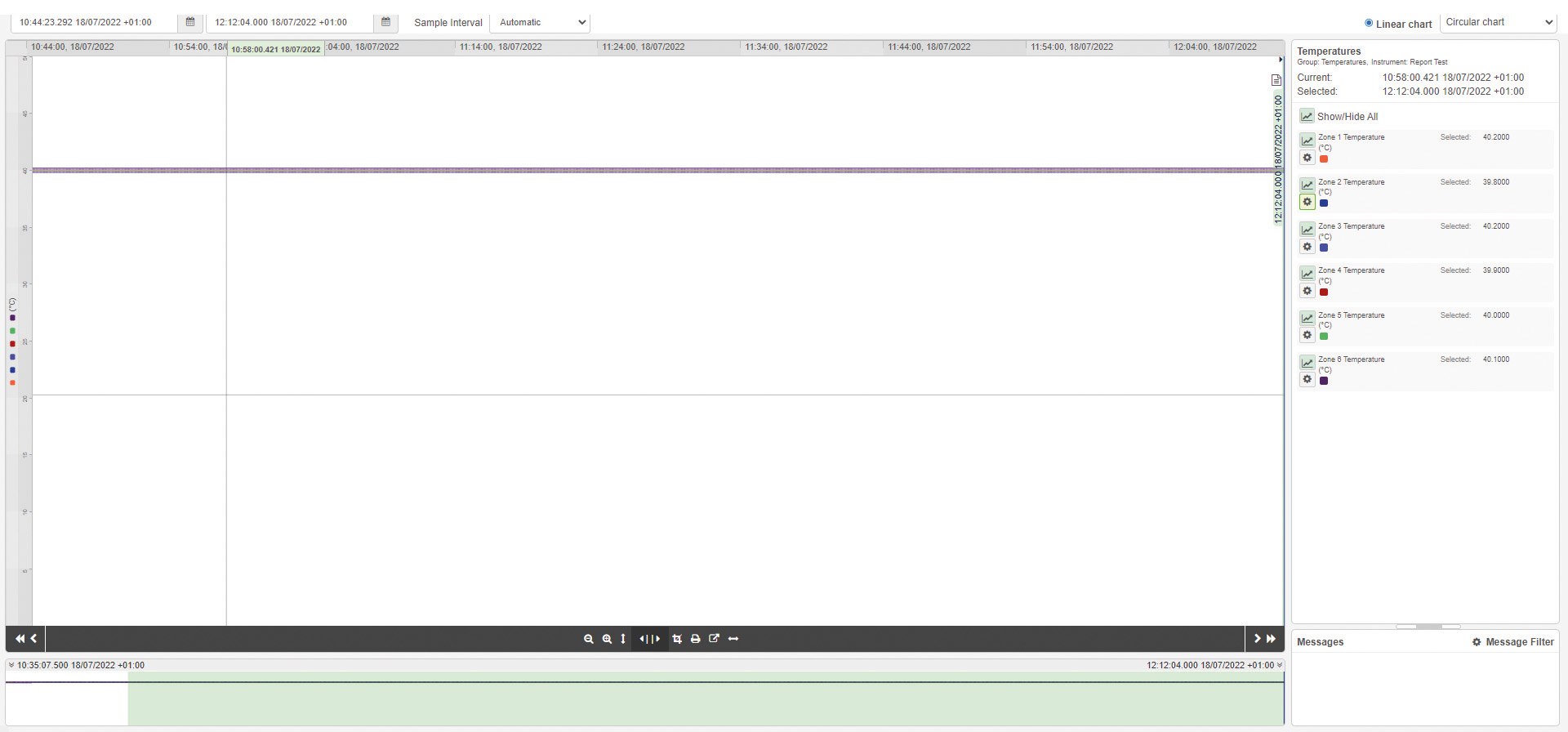
Point properties popup

Point properties applied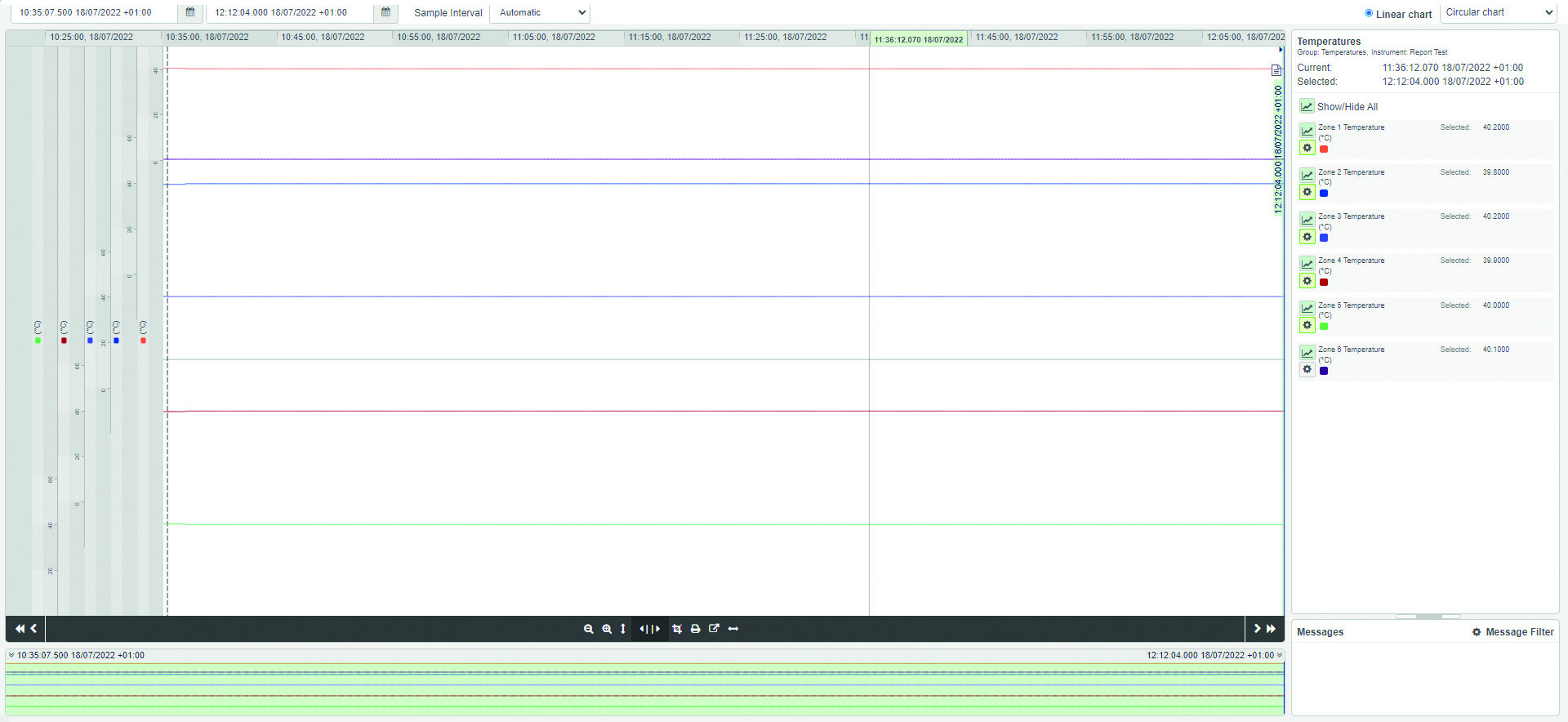
Eurotherm Data Reviewer offers two variants:
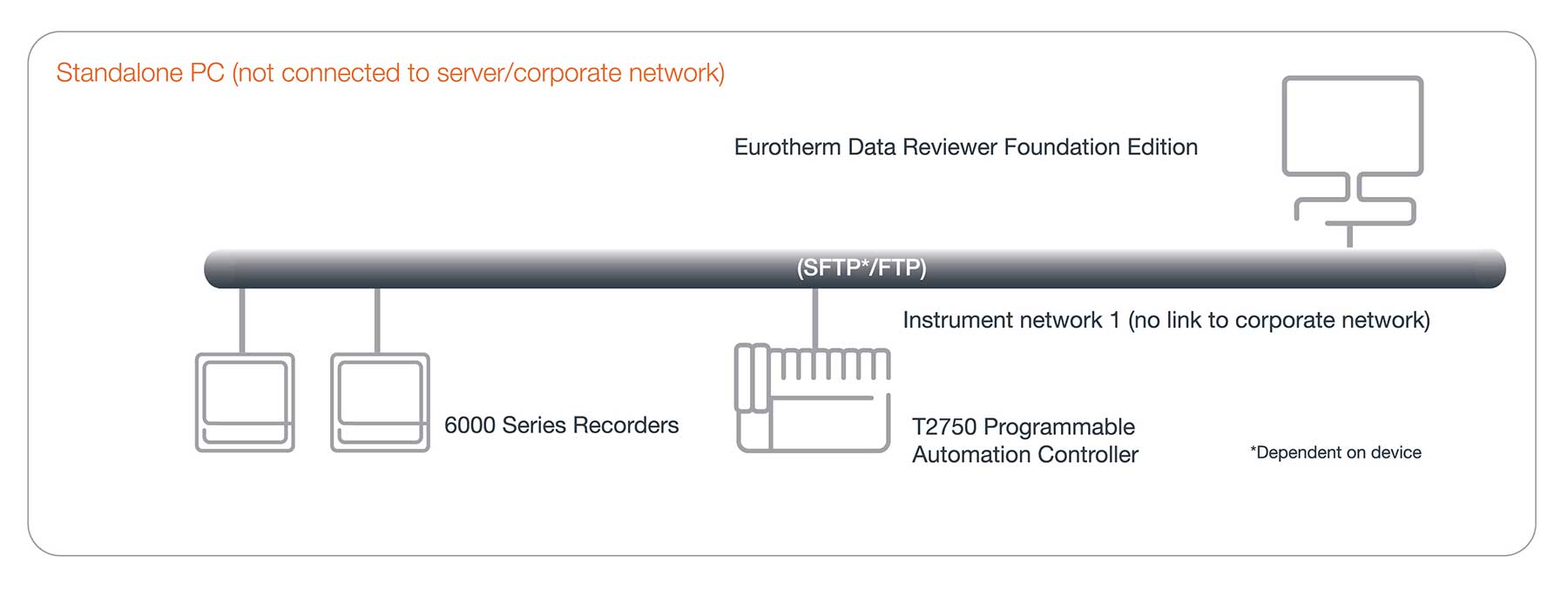
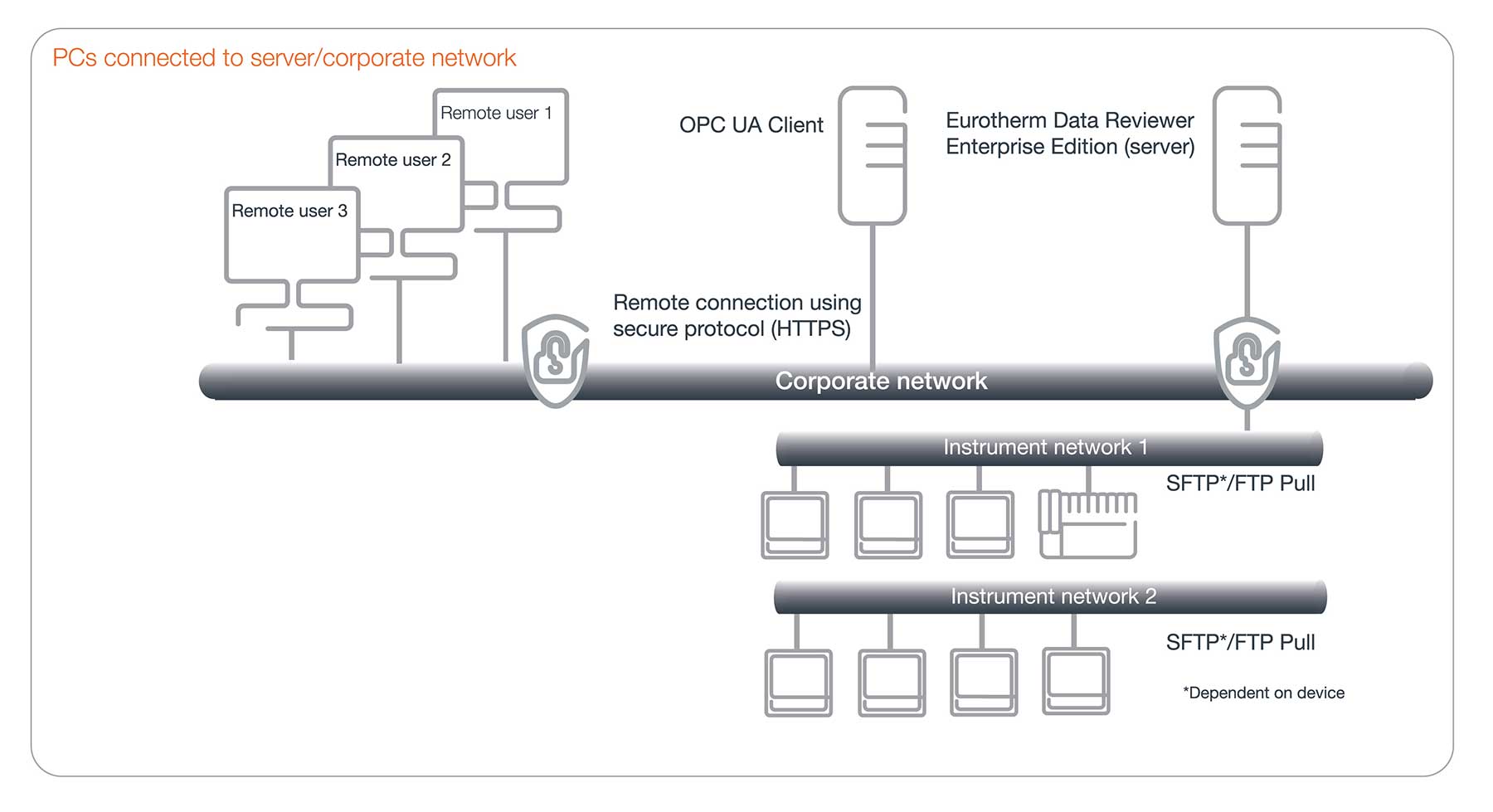
| Features | Foundation | Enterprise |
| Data conversion tool: support for UHH files generated by Eurotherm devices | ||
| Import data from removable media | ||
| Import data direct from connected devices | ||
| Print all graph data including messages | ||
| Annotate a chart | ||
| Export using CSV | ||
| Automatic data transfer and creation of charts | ||
| Horizontal trend view/print | ||
| Circular trend view/print | ||
| Spreadsheet view/print | ||
| Scheduled reports (additional license) | ||
| OPC UA Server (additional license) | ||
| Auditor (additional license) | ||
| Active Directory (included in Auditor) | ||
| Customizable printout | ||
| Point Properties | ||
| Support for AVEVA™ Report for Operations | ||
| Multi user support | ||
| Database management | ||
| Role management | ||
| User Management | ||
| View Management |
Below are some examples of memory duration, which can be used as a guideline for storage requirements for the Enterprise Edition. Values quoted are per recording device, for example, 20GB of storage space will provide approximately 27 days of storage for a single recording device with 18 points with a 125ms recording interval. If there are 10 recording devices each with 18 points recording at 125ms then storage requirements for a year would be 2.7TB.
| No. of Recording Points / Recorder | Recording Interval (seconds) | Duration 20GB | Duration 200GB |
| 6 | 0.125 | 80 days | 2.2 years |
| 6 | 1 | 1.7 years | 17.2 years |
| 6 | 10 | 17.2 years | 173 years |
| 12 | 0.125 | 40 days | 1.1 years |
| 12 | 1 | 324 days | 8.8 years |
| 12 | 10 | 8.8 years | 88 years |
| 18 | 0.125 | 27 days | 270 days |
| 18 | 1 | 217 days | 5.9 years |
| 18 | 10 | 5.9 years | 59 years |
| 24 | 0.125 | 20 days | 200 days |
| 24 | 1 | 164 days | 4.5 years |
| 24 | 10 | 4.5 days | 45 years |
| 48 | 0.125 | 10 days | 100 days |
| 48 | 1 | 81 days | 2.2 years |
| 48 | 10 | 2.2 years | 22 years |
| Minimum | Recommended | |
| Operating System | Microsoft® Windows 10 or Windows® 11 | Windows® 11 |
| Browser | Google Chrome™ 91 or higher, Microsoft Edge | Chrome™ 91 or higher |
| RAM | 4GB | 8GB |
| Processor | 2GHz, Intel® Pentium® processor* or equivalent | 2GHz, Intel® Pentium® processor or equivalent |
| Disk Space | 60GB of free hard disk space | 60GB of free hard disk space |
| Minimum | Recommended | |
| Operating System | Microsoft Windows Server® 2019, Windows Server® 2016 Windows Server® 2019, or Windows Server® 2022 | Windows Server® 2019 |
| Browser | Chrome™ 91 or higher, Microsoft Edge | Chrome™ 91 or higher |
| RAM | 16GB | 32GB |
| Processor | 2.7 GHz, Intel® Core™ i7 processor or equivalent | 2.7 GHz, Intel® Core™ i7 processor or equivalent |
| Disk Space | Refer to Database size requirements |
Intel and the Intel logo are trademarks of Intel Corporation or its subsidiaries in the U.S. and/or other countries.
Eurotherm Data Reviewer allows for circular chart visualization and printing of the data; simply choose the desired revolution, e.g., 1 week. In addition, to aid analysis, the chart can be rotated using the mouse or left/right cursor keys.
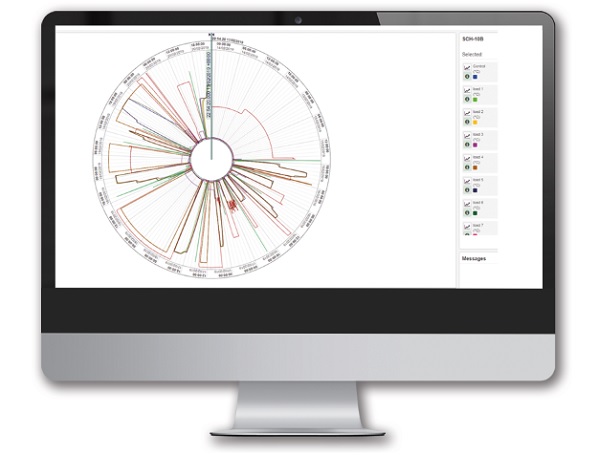
Product Selector
Our tool will match the best product to your needs
Launch product selectorContact Us