欢迎访问Eurotherm网站
我们发现您可能更喜欢此网站。如果需要,请使用上面的语言下拉列表更改您的选择。
Go to Global
欢迎访问Eurotherm网站
我们发现您可能更喜欢此网站。如果需要,请使用上面的语言下拉列表更改您的选择。
Eurotherm是管理关键数据和相关元数据的专家,帮助符合有关成品质量、安全和真实性的严格法规。
我们赋予客户保持法规遵从性并降低他们的审计成本。我们EcoStruxure™-现成解决方案提供了一个支持本地解决方案的数据完整性层。EcoStruxure™是施耐德电气的物联网系统架构和平台。
Eurotherm Data Reviewer 是一款软件应用程序,用于查看、分析和打印来自于Eurotherm数据采集设备获得的历史数据文件,包括但不限于:
技术支持请联系Eurotherm服务中心,电话:0086-021-3532 8002/3532 8003;邮箱: info.eurotherm.cn@watlow.com
点击下载
在一台服务器上安装应用程序即可为用户提供远程访问,无需在多台电脑上存储和维护访问权限。
导入的数据按组和批自动组织。可以通过更改日期范围、从自动生成的列表中按名称/记录组搜索记录设备,或简单地键入设备/记录的名称,进一步细化数据。
位于图表区内的单行光标显示时间线上该点可见通道的流程变量详细信息。第二个垂直光标可用于选择要对其执行分析的数据区域。
可以在分析期间的任何时候添加注释,例如注释或授权签名。注释随后与原始数据一起存储,以便日后检索。
数据访问很容易,因为历史数据可以通过使用支持以太网的设备的SFTP/FTP通信自动导入,或者直接从SFTP/FTP导入服务器。可以多种样式查看数据:
在FDA 21CFR part 11、ALCOA*和AMS2750等法规的帮助下,数据完整性对于制药、食品和热处理行业来说从未如此重要过。Eurotherm Data Reviewer为管理用户定义的帐户和密码提供支持。
Auditor 选项根据FDA 21 CFR Part 11和数据完整性ALCOA+概念为电子签名提供支持。
Eurotherm Data Reviewer提供简单的用户管理。基础版支持单个用户角色。企业版有四个预定义的角色,用户、工程师、质量和管理员。新用户可以定义为这些角色中的任何一个。如果需要更大的灵活性,那么Auditor选项提供创建多个角色的能力,其中每个角色都可以被赋予一组唯一的权限。
Eurotherm Data Reviewer 支持用户定义的密码策略管理;系统管理员可以定义最小密码长度、大小写字符的使用、密码周期和重复使用规则。
为了减少与设置和管理用户帐户相关的开销,Eurotherm Data Reviewer支持Microsoft®Active Directory集成。然后用户帐户和密码由ActiveDirectory管理,而不是Eurotherm Data Reviewer。
Active Directory 为用户提供:

Eurotherm Data Reviewer的Auditor选项根据AMS2750、FDA 21 CFR Part 11和ALCOA(+)为电子签名提供支持。所有用户操作都可以配置为需要签名或签名和授权。根据FDA 21 CFR Part 11:
Eurotherm Data Reviewer 企业版包含审计跟踪。每次用户登录、完成操作或更改配置时,都会对其进行记录。
审计跟踪带有时间戳,并包含操作员的详细信息以及所做的更改。它与过程数据一起存储,不能修改或删除。
Auditor 选项通过允许单独自定义的访问权限来增强用户管理功能。用户只能访问他们需要的区域。由于用户只能显示动态菜单项,因此用户可以简化操作。
如果启用了Auditor选项,审计日志将以Eurotherm Data Reviewer可读的防篡改UHH文件格式存储。此外,对于使用Auditor选项的已验证站点,打印图表的更改记录也可以作为表包含在打印记录中。

Available with the Enterprise Edition, the scheduled reports option allows users to generate reports manually or automatically in either PDF or CSV format.
For each report the user can define which channels to include, which messages to include, report duration, output format (PDF or CSV) and the frequency at which the report will run (if automatic).
It is also possible to include alarm deviation limits for each channel. The report provides the total number of excursions and total time outside of the specified range. The report can be configured to create a chart/table for each channel or combine all results into a single chart/table.

Once enabled, OPC UA clients can connect to Data Reviewer Enterprise Edition and access historical data available in the UHH files extracted from the connected devices, as well as events and notifications generated by the Data Reviewer application. If the Report option is enabled, OPC UA can be used to trigger pre-configured reports.
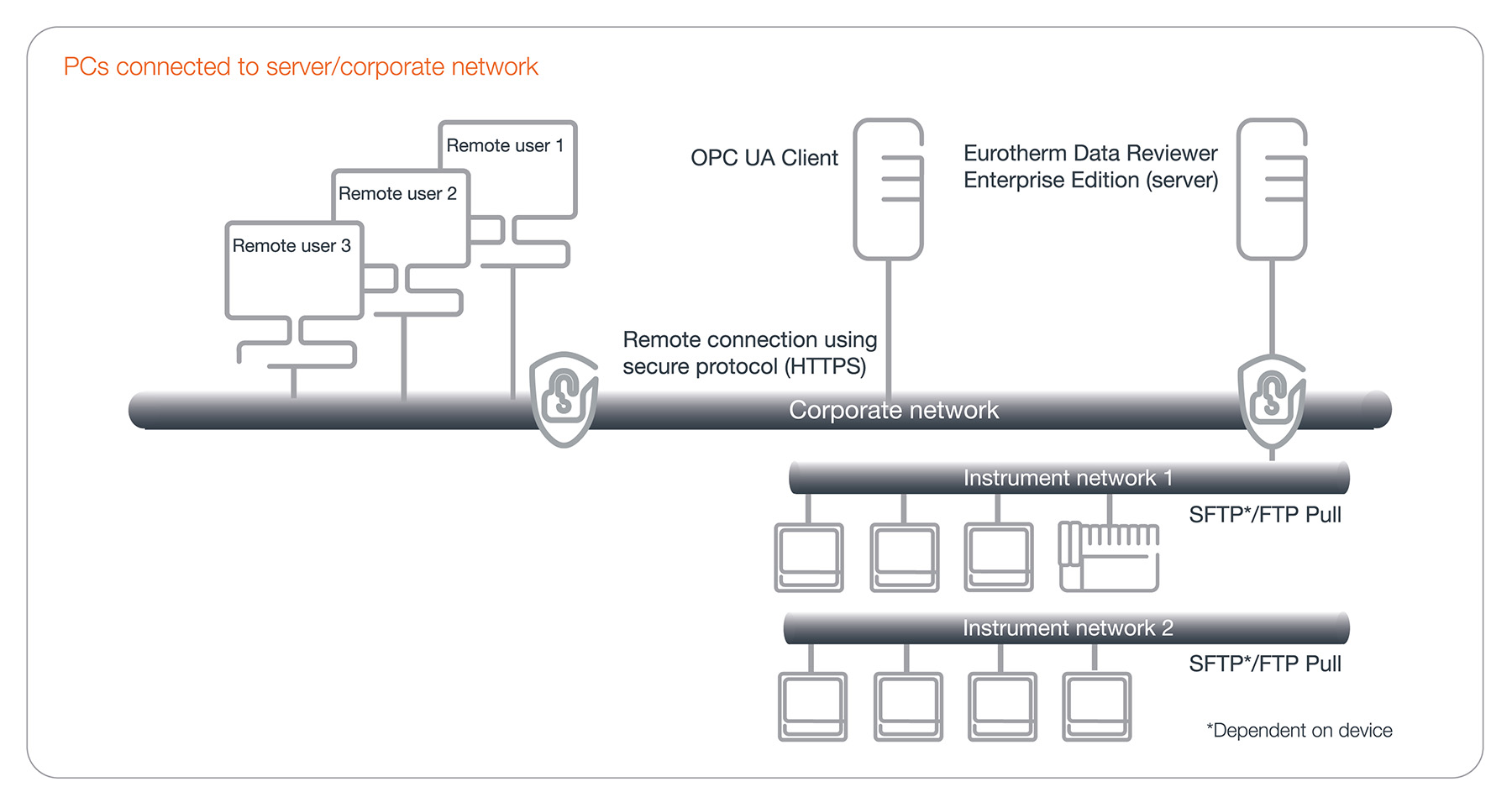
Many industries collate recorded data by batch (cycle or lot number) for traceability, but when producing 40 to 60 batches a day, finding the required batch record for approval, after hours, days or even weeks, can be time consuming. Searching for a batch using any batch field (data or descriptor) can help reduce the time it takes to find the required batch record(s), by returning all batch cards where any of the batch data (batch name, batch field data or descriptor) matches the search criteria.
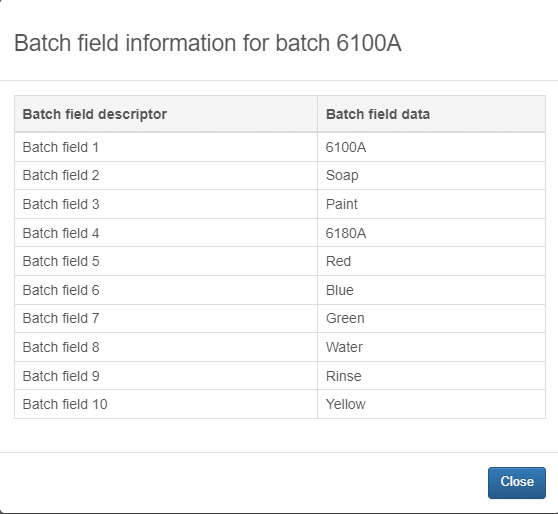


This feature allows a number of display parameters (color, span and zone) for the selected point to be modified for a particular group. For example if you have 5 temperatures, all reading 40°C, with a chart range of 0 – 50, the resultant trend will show all traces sitting on top of each other (see image – No point properties applied). The use of point properties for span and zone allows the separation of the traces to improve analysis of the chart (see image – Point properties applied).
No point properties applied
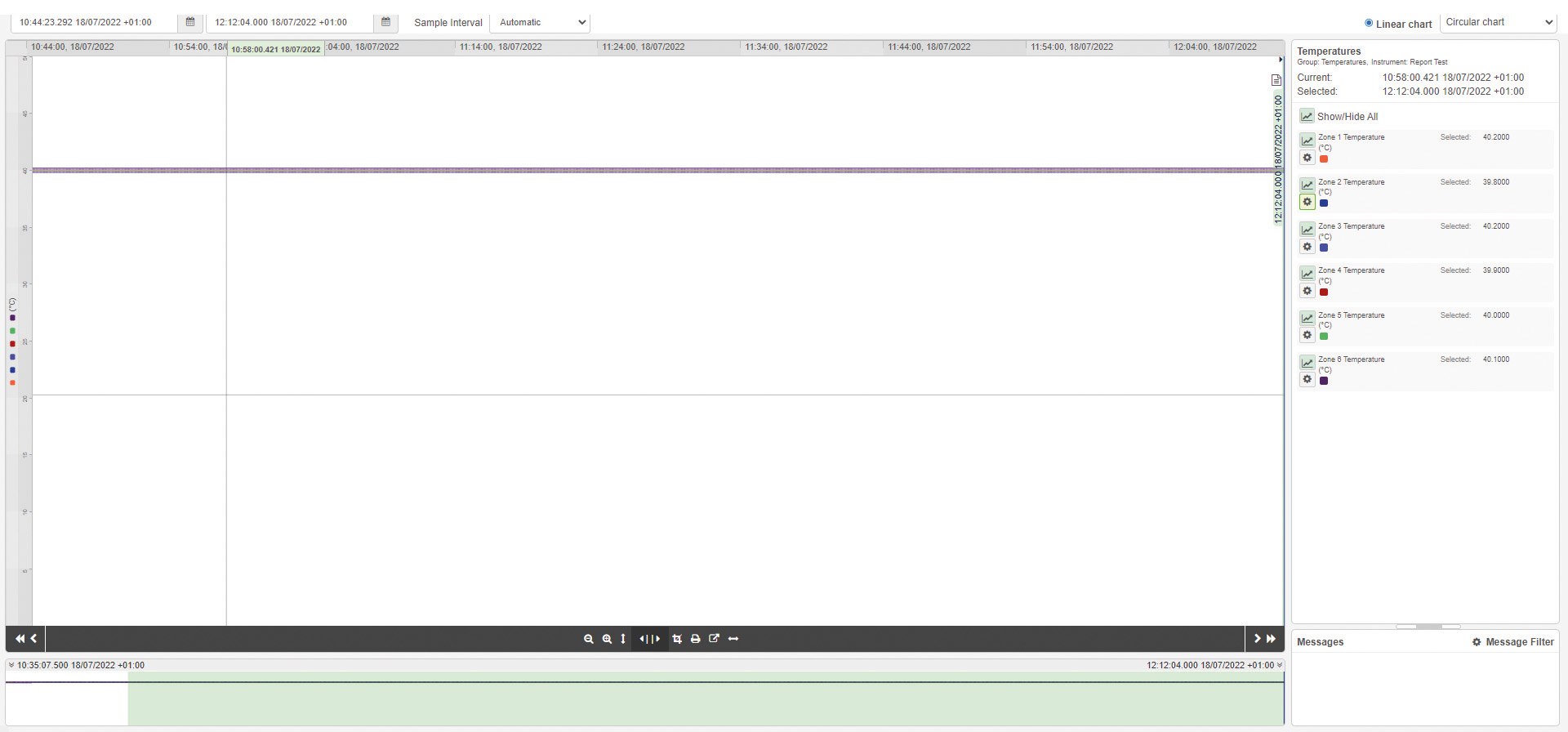
Point properties popup

Point properties applied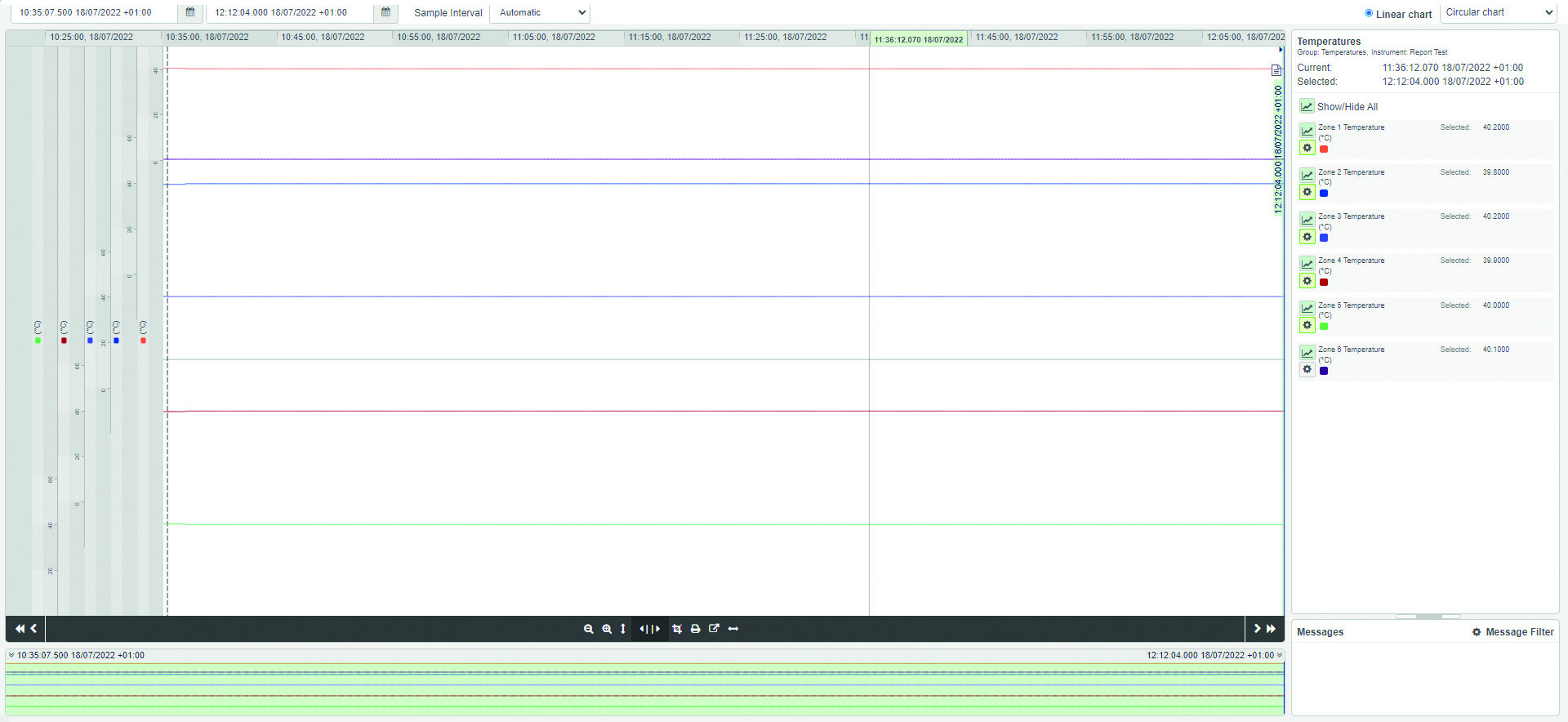
Eurotherm Data Reviewer提供两种版本:
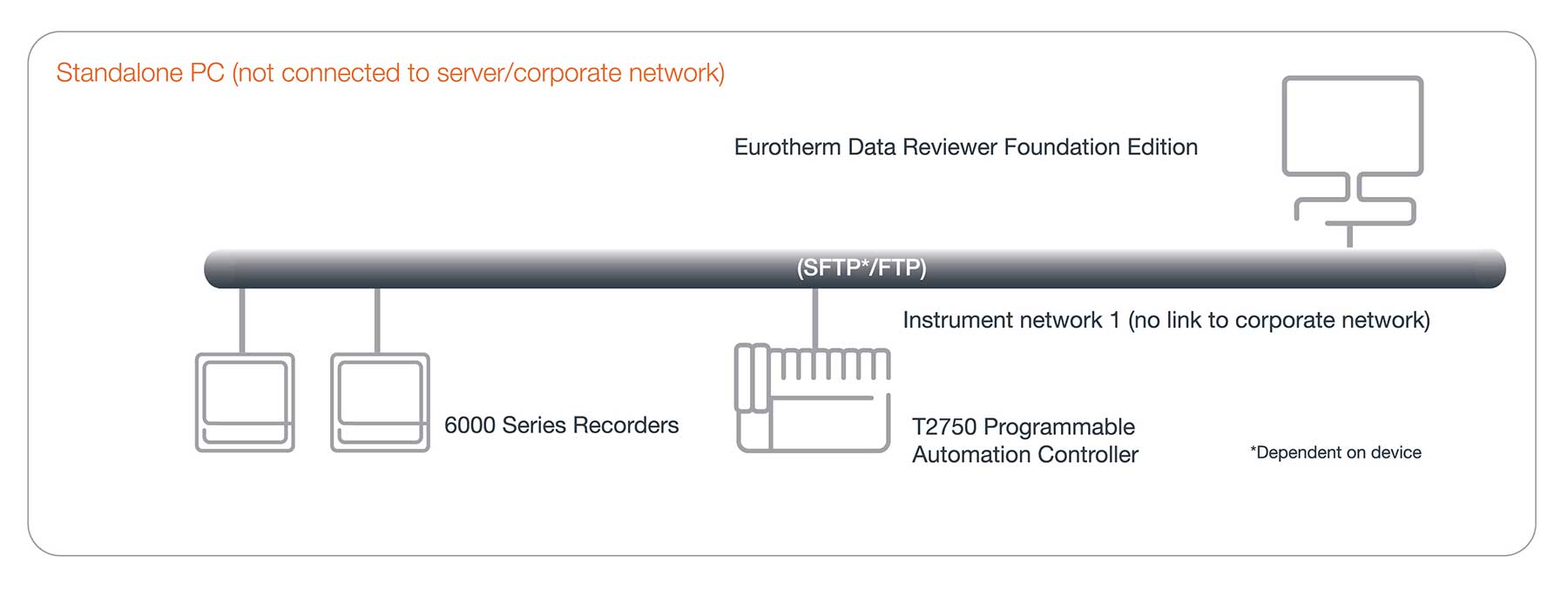
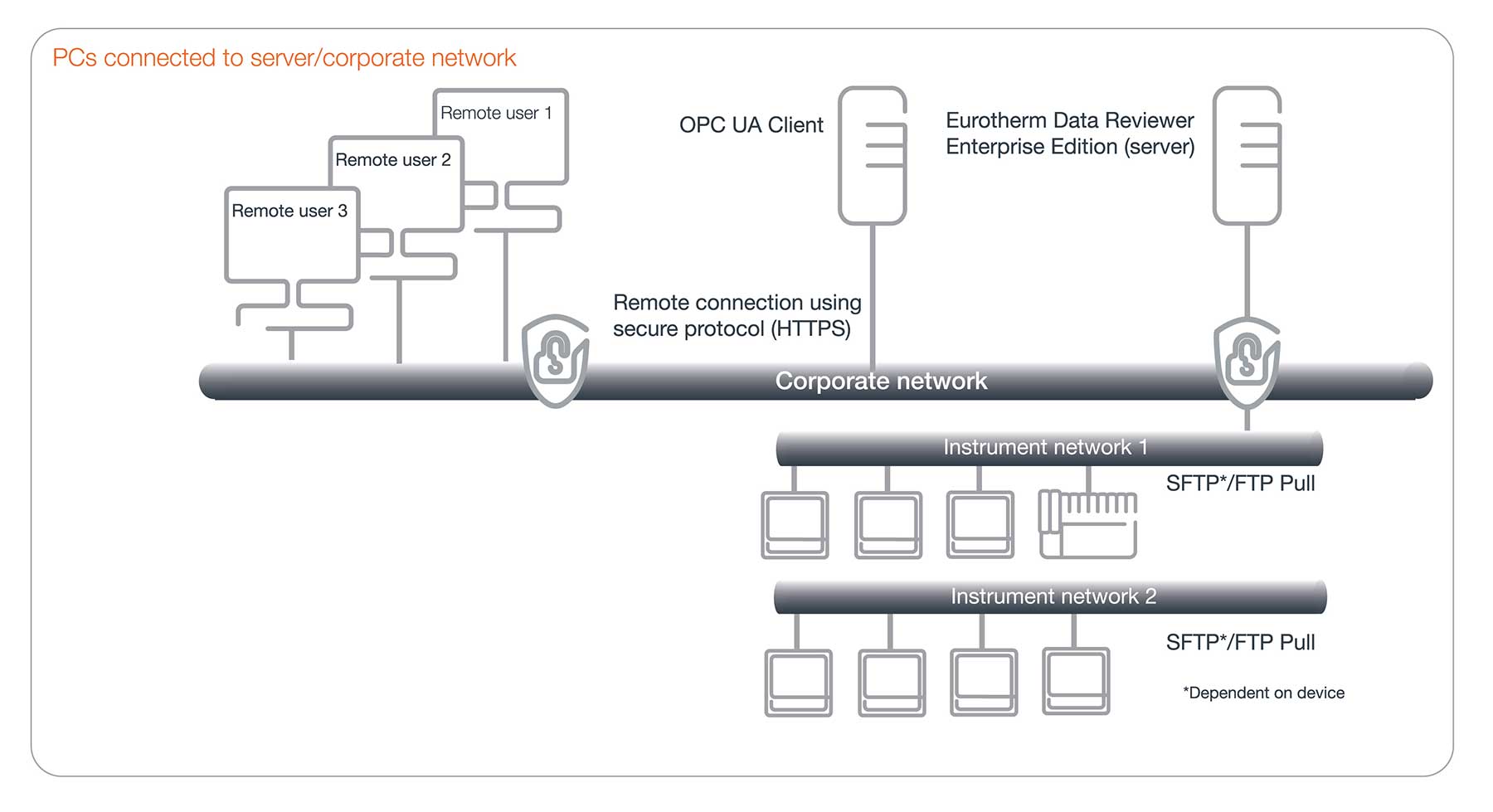
| 特性 | 基础版 | 企业版 |
| Data conversion tool: support for UHH files generated by Eurotherm devices | ||
| Import data from removable media | ||
| Import data direct from connected devices | ||
| Print all graph data including messages | ||
| Export in CSV file format | ||
| Automatic data transfer | ||
| SFTP File Transfer | ||
| Horizontal trend view/print | ||
| Circular trend view/print | ||
| Multi-user access | ||
| Reports | * | |
| Analytics | * | |
| Thermal Uniformity Surveys (TUS) | * | * |
| Auditor | ||
| Off-site storage and retrieval | * |
*敬请期待
下面是一些内存持续时间的示例,这些示例可作为企业版存储需求的指南。引用的值是每个记录设备,例如,20GB的存储空间将为单个记录设备提供大约27天的存储空间,其中18个点的记录间隔为125ms。如果有10个记录设备,每个设备在125ms时记录18个点,那么一年的存储需求将是2.7TB
| 记录点/记录仪数量 | 记录间隔 (秒) | 20GB持续时间 | 200GB持续时间 |
| 6 | 0.125 | 80 天 | 2.2 年 |
| 6 | 1 | 1.7 年 | 17.2 年 |
| 6 | 10 | 17.2 年 | 173 年 |
| 12 | 0.125 | 40 天 | 1.1 年 |
| 12 | 1 | 324 天 | 8.8 年 |
| 12 | 10 | 8.8 年 | 88 年 |
| 18 | 0.125 | 27 天 | 270 天 |
| 18 | 1 | 217 天 | 5.9 年 |
| 18 | 10 | 5.9 年 | 59 年 |
| 24 | 0.125 | 20 天 | 200 天 |
| 24 | 1 | 164 天 | 4.5 年 |
| 24 | 10 | 4.5 天 | 45 年 |
| 48 | 0.125 | 10 天 | 100 天 |
| 48 | 1 | 81 天 | 2.2 年 |
| 48 | 10 | 2.2 年 | 22 年 |
| 最低要求 | 推荐 | |
| 操作系统 | Microsoft® Windows 8.1 or Windows® 10 | Windows® 11 |
| 浏览器 | Google Chrome™ 58 or higher, Internet Explorer 11 or Microsoft Edge | Chrome™ 58 or higher |
| RAM | 4GB | 8GB |
| 处理器 | 2GHz, Intel® Pentium® processor* or equivalent | 2GHz, Intel® Pentium® processor or equivalent |
| 硬盘大小 | 60GB of free hard disk space | 60GB of free hard disk space |
| 最低要求 | 推荐 | |
| 操作系统 | Microsoft Windows Server® 2012 R2, Windows Server® 2016 or Windows Server® 2019 | Windows Server® 2012 R2 |
| 浏览器 | Chrome™ 58 or higher, Microsoft Internet Explorer 11 or Edge | Chrome™ 58 or higher |
| RAM | 16GB | 32GB |
| 处理器 | 2.7 GHz, Intel® Core™ i7 processor or equivalent | 2.7 GHz, Intel® Core™ i7 processor or equivalent |
| 硬盘大小 | Refer to Database size requirements |
Eurotherm Data Reviewer 允许圆形图表可视化和数据打印;只需选择所需的旋转,例如1周。此外,为了帮助分析,图表可以使用鼠标或左/右光标键旋转。
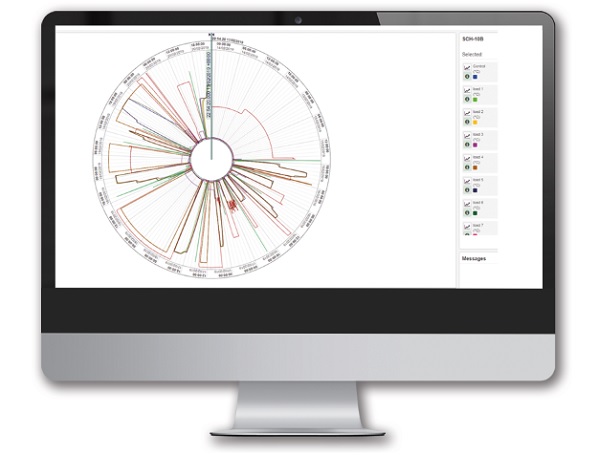
产品选择器